Knowing how a web page or service is handling under load is important as it affects if you would need to scale out or up your servers. With load testing you could also identify and rectify performance issues. With WebMaestro you can perform basic load testing of a single url and see the average response times. To get started with load testing do the following: Create a new request. Click the Test button to open the load test window.
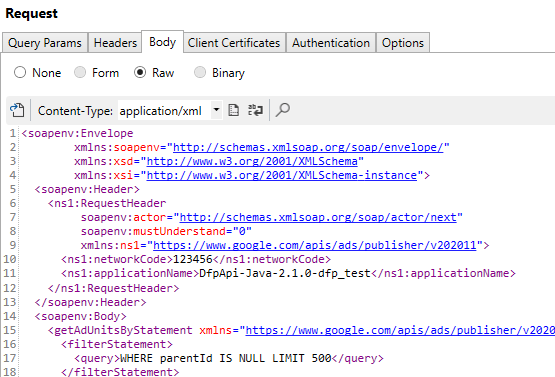
Create Requests
Creating requests for testing SOAP or REST APIs can be done quickly in WebMaestro. HTTP headers, client certificate or OAuth authentication can also be applied to the request to simplify testing.
View Responses
Each Request page in WebMaestro has it’s own response history view. Select a response and view the content of the body, HTTP headers, cookies. WebMaestro will apply automatic formatting and color coding for XML and JSON content. For HTML content there is a preview view where the HTML will be rendered. A new Mock API can easily be created from each response in the history.
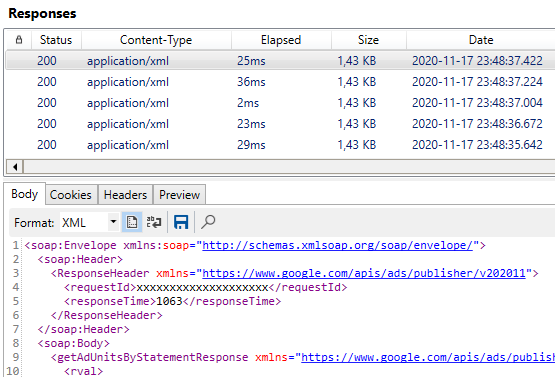
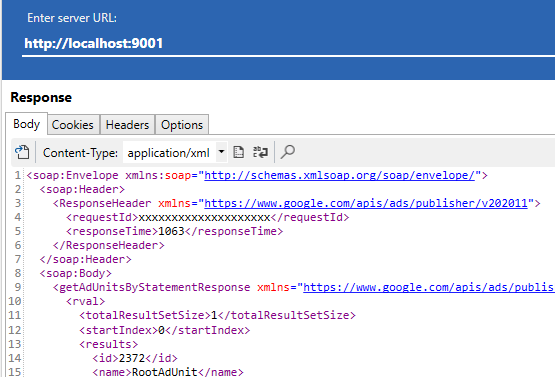
Create Mock API
Create mock responses for SOAP or REST APIs with WebMaestro. It is easy to simulate different types of responses by setting the HTTP status code or a custom delay to test how the calling application behaves.
View Requests to Mock API
Requests made to the Mock API can be inspected in the Request history and later be used to create new request for API testing.
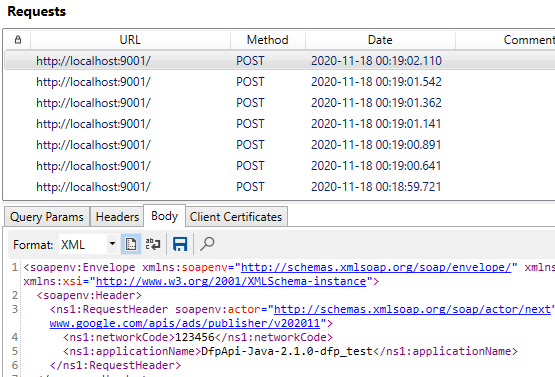
Latest Blog Posts
Learn what's new in WebMaestro and how to use it
Debugging web sites and services can be tricky even though you are using tools like Fiddler or Burp. The tools are excellent when it comes to intercept the HTTP calls, but to replay the call and modify parameters and headers then WebMaestro is a better tool Here is a simple example on how to create a request from raw HTTP. Start Fiddler and make sure it is capturing web traffic.
Most often when you get a response from a REST API or a web service the formatting of the response is done so all content is on one line. There are many websites where it is possible to prettify the response so it is more readable. But sometimes you have somewhat quite sensitive data in the response and don not want to take the risk of sharing this data with an online service.