Most often when you get a response from a REST API or a web service the formatting of the response is done so all content is on one line. There are many websites where it is possible to prettify the response so it is more readable. But sometimes you have somewhat quite sensitive data in the response and don not want to take the risk of sharing this data with an online service. So I deceided that WebMaestro needed to have this functionality so I could securily prettify responses.
To prettify a response in WebMaestro do the following:
- Click the Tools tab in the top menu.
- Click the Prettify button and a new window will open.
- Select if it is JSON or XML you want to prettify.
- Paste the content to prettify into the Source textbox.
- Click the Prettify button.
- Select the content in the Target you want to copy or click the Copy to clipboard button to copy all content.
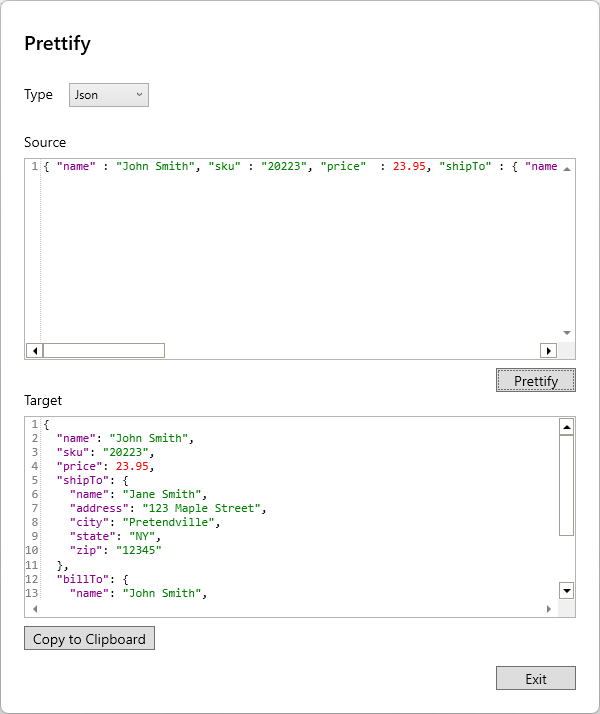

Founder and developer of WebMaestro