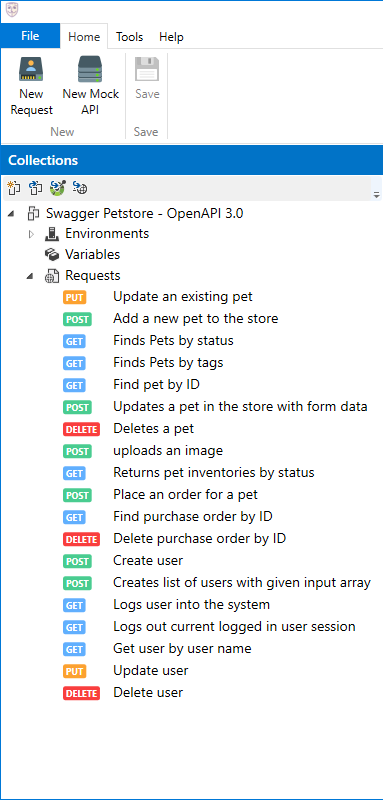How to import a OpenAPI definition
With WebMaestro it is possible to import a OpenAPI defintion to create sample requests that can be used to call a REST API.
In this example we will import the OpenAPI definition for the Swagger Petstore OpenAPI v3 sample.
- Start with opening WebMaestro.
- Click on the Import OpenAPI Defintion button in the Collection Explorers.
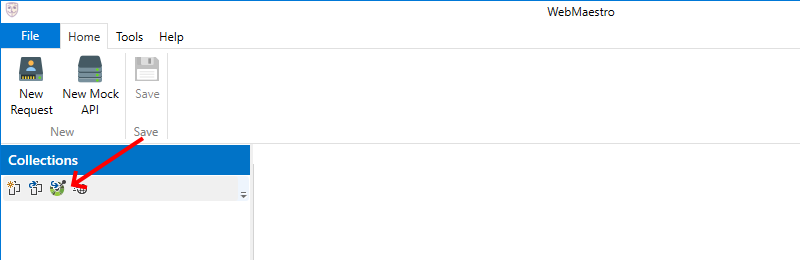
Open your browser and navigate to https://petstore3.swagger.io/.
Copy the URL to the OpenAPI defintion in the address bar on the top of the page.
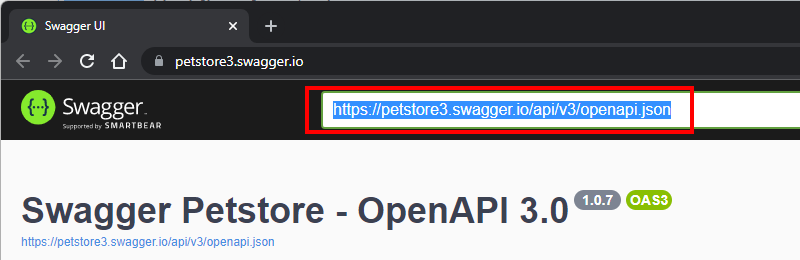
- Switch back to WebMaestro and paste the URL into the Import From Url textbox.
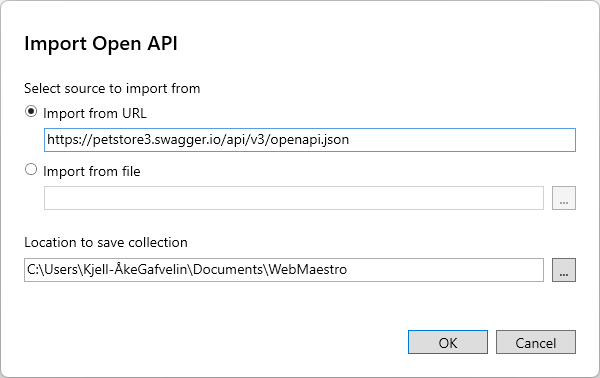
Click OK to import the definition.
Expand the collection Swagger Petstore - OpenAPI 3.0 and the expand the Requests node to view the requests included in the definition.